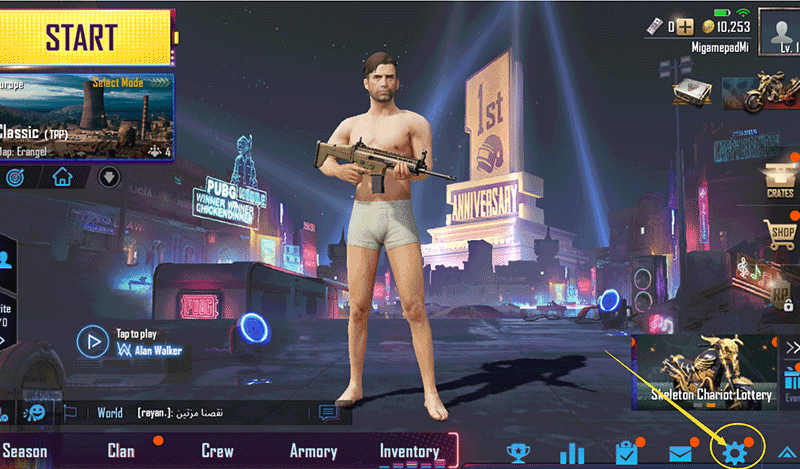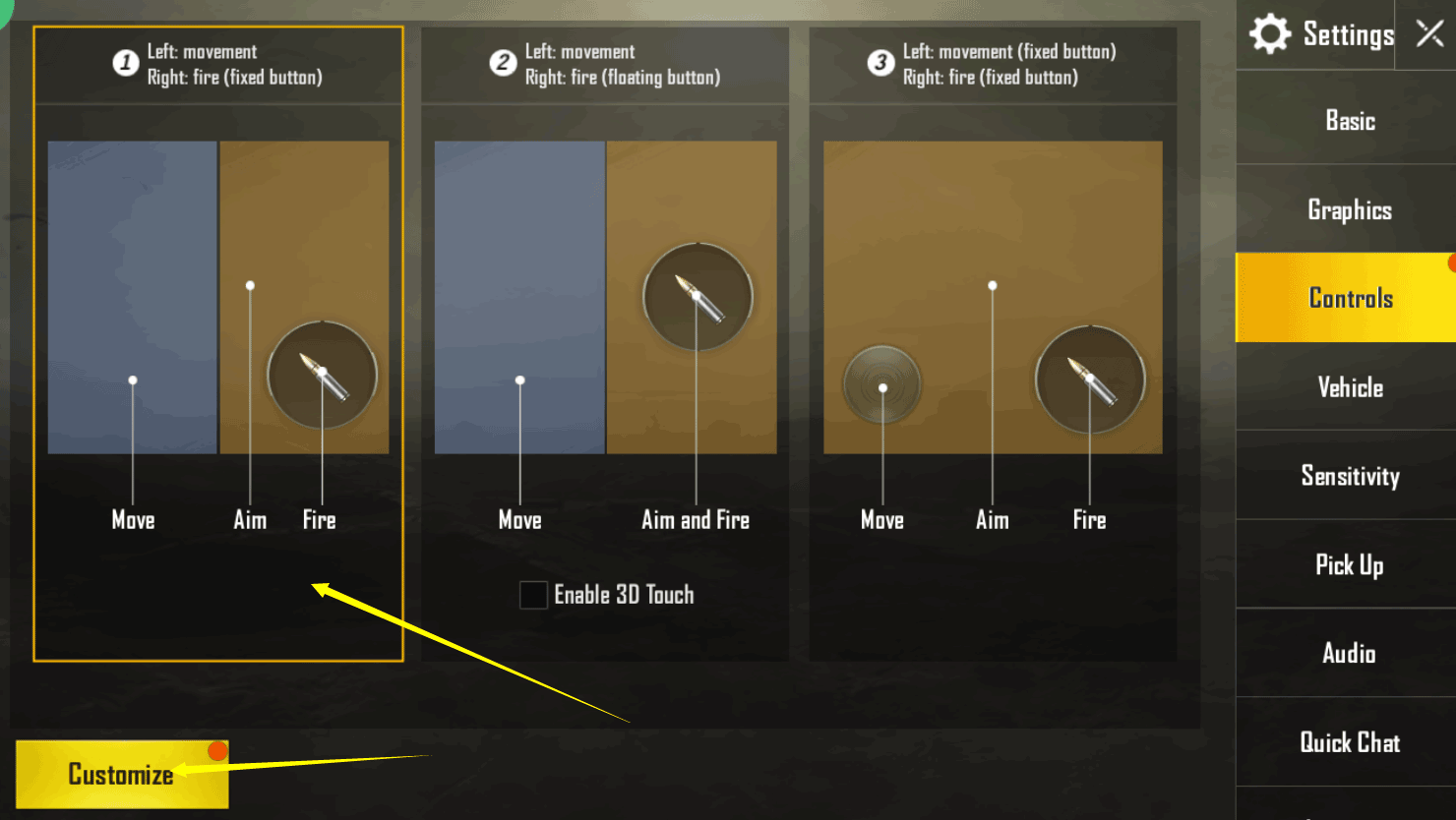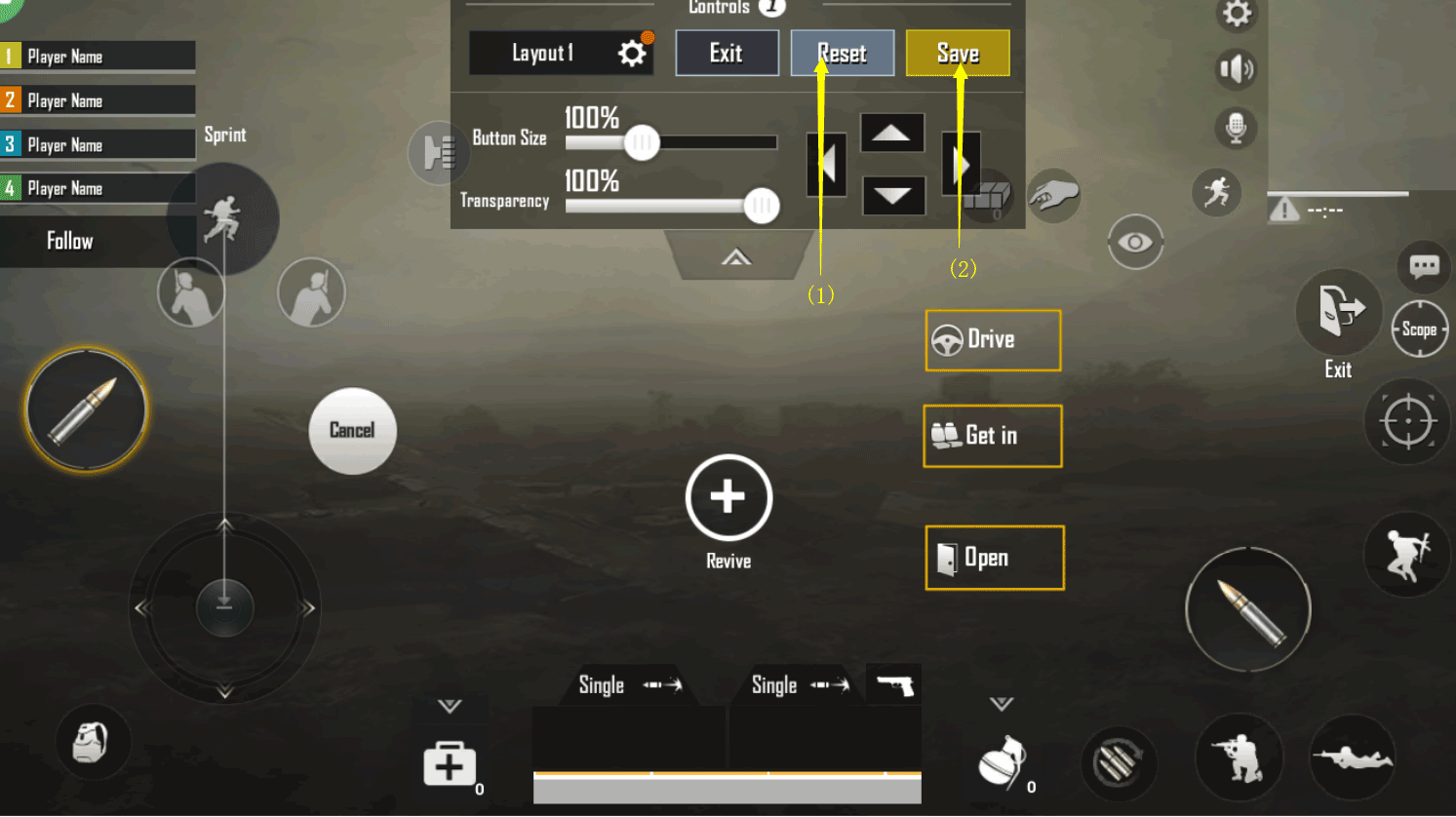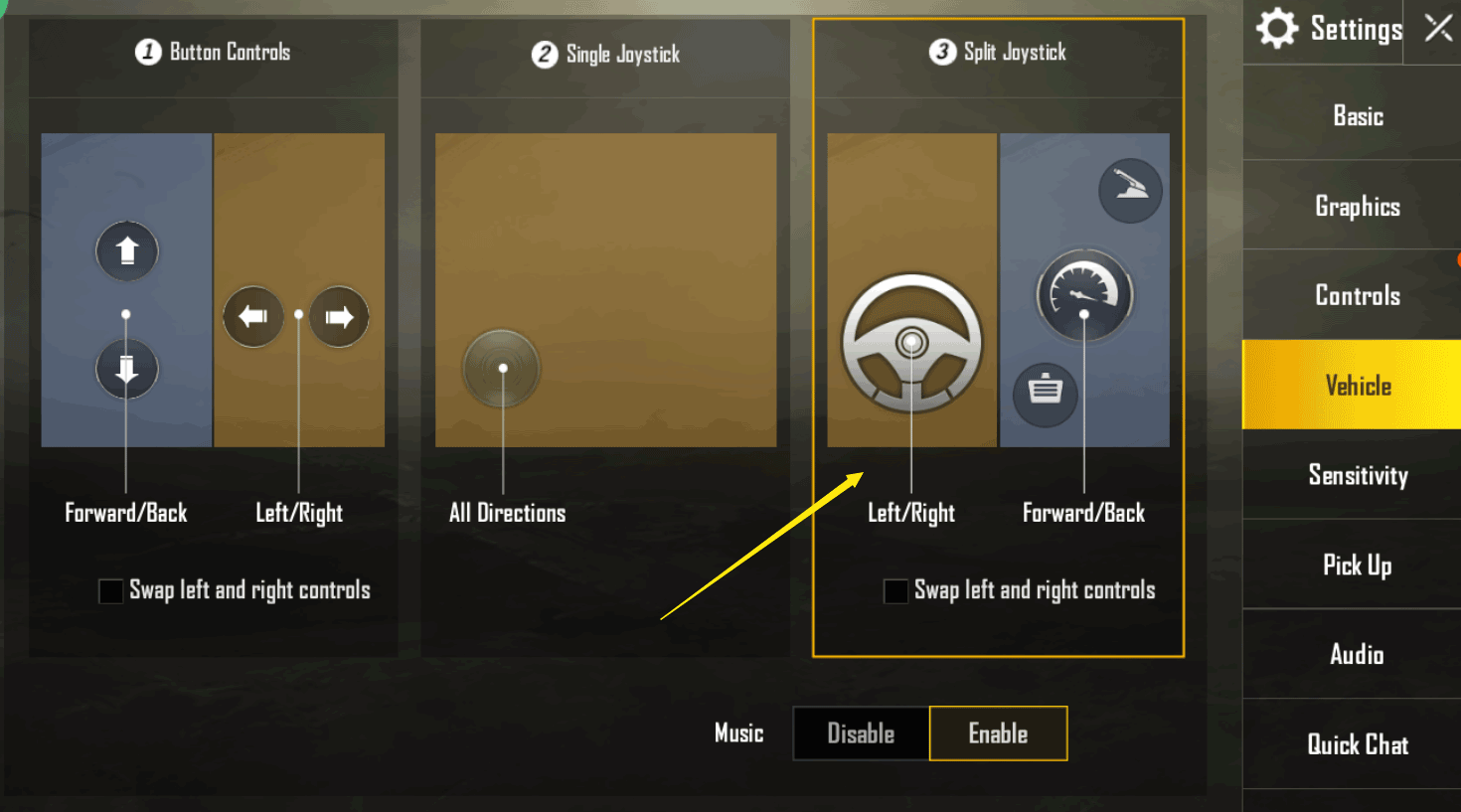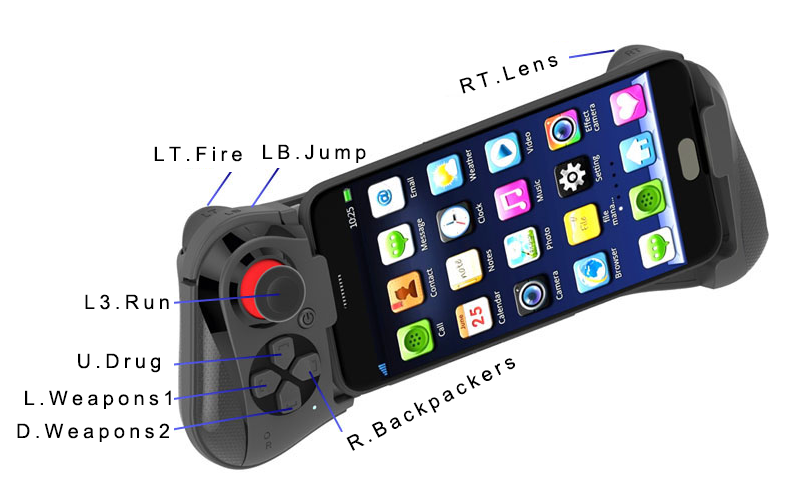Recently, MOCUTE-058 handle updated the M20 version of software, supporting Apple's iPhone 6 or more mobile phones can play the international version of PUBG directly.

The way to upgrade the firmware of the handle is detailed in the manual and the upgrade software: when the handle is off, press the direction key Left + Up, and then press the power button to boot, only supporting the upgrade with Android (after the upgrade is completed, it will be used on the Apple mobile phone). Find and connect the Bluetooth name of MCT-ISP01 on Android mobile phone, then open the upgrade software. After the upgrade, remember to calibrate the rocker according to the instructions: press LT + RT + power button to turn on, turn the maximum diameter of the joystick twice and shut down.
Upgraded to Version M20 or above, connect the Bluetooth name of MOCUTE-058-PUBG on the Apple iOS mobile phone, and then enter the official version of PUBG. Be sure to use the default interface in the game. If you have adjusted the interface, reset and save the game in the following way.